Bookkeeping isn’t just a necessity reserved only for owners of big businesses, and it’s equally as essential for small businesses, sole traders and freelancers too.
This process deals with how you record and manage what money is coming into the business (income) and what is going out of it (expenditure). Keeping an eye on this flow of cash (literally known as your cash flow!) is what will help you stay financially healthy, and hopefully improve your chances of making a profit.
With so many different types of bookkeeping software available for freelancers to choose from, we thought we’d take a look at why record-keeping is so important, and what software can do to help.
How can bookkeeping software help freelancers?
There are lots of reasons why freelancers should spend time making sure their bookkeeping is up to date and accurate, but this can be time-consuming. Accounting software can often help freelancers by processing data automatically, rather than relying on entering everything manually. Let’s look at some of the most common advantages of using bookkeeping software below.
Better budgeting and business decisions
Your financial accounts tell the real story of how well your freelancing is going. For example, it might seem like you have lots of money coming in, but if you’re also spending a lot on office space or coworking desks, things might not be as healthy as they seem.
Good record-keeping helps you manage your budget, and make more well-informed decisions about your spending. It’s also a great way to hold yourself accountable for setting money aside to pay your tax bill!
Lots of accounts software will include reporting tools, so you can look at your bookkeeping data in a way that’s easier to digest, rather than a wall of numbers.
Are your customers paying you on time?
As a freelancer, one of your biggest challenges can be battling late-paying clients. Following up can be time-consuming (and frustrating) so some bookkeeping software includes automated reminders.
You can usually set contact intervals and personalise the message, leaving the software to fire out an email reminder until the invoice is marked as paid.
Are you paying the right amount of tax?
Paying too much tax will leave you unnecessarily out of pocket, while underpaying runs the risk of fines on top of the tax bill you still need to pay – neither of which are ideal! Your bookkeeping records are the foundation of everything you tell HMRC about your business, so accuracy is key.
If you decide to use bookkeeping software, you can usually connect it to your bank account and pull information straight into your records. It tends to mean there’s a lower risk of errors or missing anything.
Helps make sure you’re getting as much tax relief as possible
And on the subject of accuracy, good bookkeeping habits also help you record and claim allowable business expenses which will reduce your tax bill.
If you declare income that hasn’t had expenses deducted from it, you’ll end up paying more tax than you should. So don’t!
Using cloud-based bookkeeping software means you can access your accounts from anywhere with an internet connection. This means you can upload receipts as you go, rather than saving and compiling random scraps of paper everywhere.
You can even track your mileage, upload photos of receipts and manage invoices.
You can spot a potential problem before it arises
Bookkeeping records can be compared over time, making it easier to spot trends and patterns over time – or even potential problems as they develop. A good accounting app will include reporting functions which make this easier.
For example, if you can see your cash flow moving into a situation that isn’t so healthy, you can quickly and easily ascertain where you’re overspending and where you need to cut costs for a while to get back on the straight and narrow.
Do I need to hire a bookkeeper for my freelance business?
No, it isn’t a legal requirement to hire a professional bookkeeper or accountant, and lots of freelancers take care of everything by themselves – but there are advantages to outsourcing your accounts to someone else.
Freeing up your time
As a business owner, time is a hot commodity. You really start to understand the true meaning of “there aren’t enough hours in the day”. Outsourcing your accounts to a professional buys you back more invaluable time to spend working with clients, sourcing new work, and building your freelance business.
Maximum tax efficiency
While you’re busy growing your empire, a bookkeeper or accountant will help you spot ways to be more tax-savvy. You’re more likely to capture (and claim) your allowable expenses, as well as take advantage of things like tax relief and allowances.
Better planning for the future
Having a professional in your corner will allow you to evaluate your financial records more effectively and accurately. This, in turn, will help you make more informed decisions about the direction of your freelance business.
How do I choose accounting software?
To make sure you’re reaping all of these benefits, the most important thing to do is find bookkeeping software that works for you.
Do some research, read reviews and even take a few free trials to get a feel for the kinds of features and user interface you want.
If you do sign up for any free trials, don’t forget to cancel the ones you don’t want or else they’ll end up being recorded in your accounts as an outgoing expense and wasting your hard-earned money.
How often do I need to review my bookkeeping as a freelancer?
How often you do your bookkeeping, if you’re doing it yourself, is mostly down to personal preference and how busy your schedule is, although the general rule is to do it as often as possible!
Again, going back to bookkeeping software, automated tools and feeds will help you keep your records closer to real-time without having to do quite so much manual intervention.
The choice is yours but the more meticulous you are with your routine, the easier the whole bookkeeping and accounting process will be.
Head over to our freelancer information hub for more guides, tips, and advice.


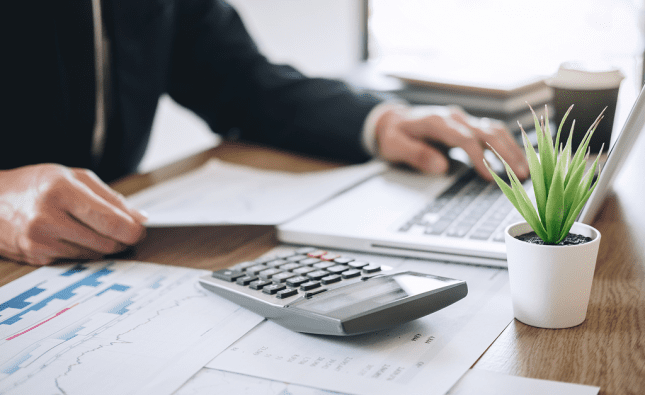





[…] Well let us let you in one of the most valuable tips you’ll ever be given; accounting software. […]