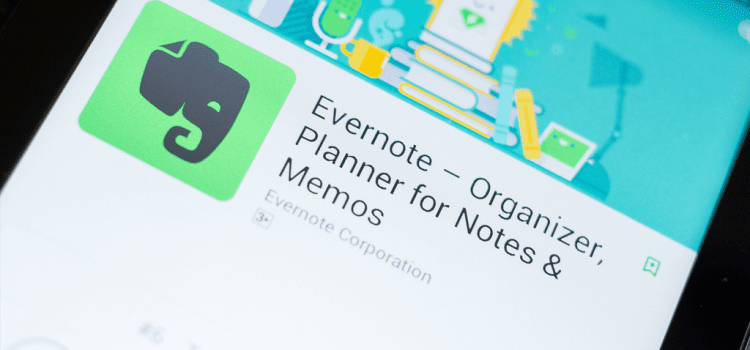Whether you’re in a technical or creative industry, if you’re a freelancer you’ll need to take notes and keep track of information. This could be documents, images, interviews, web links, or all four, that are relevant to the projects you’re working on. To add to the mix, you’ll need to do that both on your computer, and when you’re out and about with only a Smartphone or tablet to hand.
There are many handy tools to help you do just that, but we’ll start by looking at probably the most famous—that elephant logo is everywhere!—Evernote.
Evernote does everything
Evernote’s fame is well-deserved. It’s easier to list what it can’t do than what it can. Here are some key points:
- It uses cloud storage to keep track of everything you need to save: files, folders, handwritten notes (built-in optical character recognition means it can decipher your scrawl from a photo or scan, and you can take notes with your stylus on mobile devices), photos, images, voice recordings (Evernote can record audio), receipts… they can all be saved.
- You can save everything in one Notebook, but you probably have more than one project on the go at once, so you could use separate Notebooks for each project. Want to split that project further (perhaps into the individual tasks it involves) or keep every project you do for the same client together? Then Evernote adds another level of hierarchy: stacks. Stacks act as a folder or drawer for notebooks, so a stack for each client can work well.
- You can highlight, annotate, and add visual callouts to your notes, and also add a tag and geolocation, making them easily searchable and sortable.
- Evernote’s tagging and reminder feature means it can be used as a to-do or task management app, and it’s easy to turn notes into tasks. You can add checkboxes to your notes and add a reminder by clicking on the alarm clock icon and adding a due date, and you’ll be sent a reminder notification. Tagging notes as reminders allows you to put them in one notebook, but of course they can live in separate notebooks if that’s your preference. Tag tasks with the location where they need to be done, and it’s easy to search for tasks you could do if you find yourself unexpectedly in town or at the library, for instance, with time on your hands.
- The Web Clipper feature is a browser extension that does just what you might expect: lets you save the contents of a web page in a couple of clicks. However, Evernote is superior to many similar tools here, as it can automatically suggest the notebook and tags you might want based on your user history. Any online searches will also include searches through your notes—handy if you’ve already saved something and forgotten!
- You can share your information with others, even if they don’t have Evernote installed; they just need to sign into it so that your permissions can take effect. The Work Chat feature lets you share your saved information with others and have real-time conversations with your collaborators.
- You can use Google or Siri to employ voice commands to create, search, or update your Evernote material.
- It has an awesome library of templates, including daily reflections; meeting notes; habit trackers; money trackers; goal setting; novel-writing; event planning; day, week, month and year planners (adaptable, so that you’re not stuck with weeks that begin on Sunday. Seriously, who likes calendars like that?).
Evernote Premium and Business Features
- Forward emails into your Evernote account
- Scan and digitize business cards and create contact notes
- Annotate PDFs
- Search for text inside PDFs and Office Docs
- See a version history of your notes
- Turn notes into a presentation with one click
- Recommends related notes that you’ve written
- View LinkedIn information when you scan business cards
- As you type, see related info from The Wall Street Journal, LinkedIn, Inc. Magazine, and more
Evernote Business only features
- Share notes and notebooks with anyone at your company
- Recommends related notes from others at your company
- Link Google Drive files
- Connect with email providers like Outlook, communication tools like Slack and Microsoft Teams, and CRM tools like Salesforce
- Collaboration spaces for team projects and workflows and a central location for present and past work
- Permissions-based access to content
- A virtual bulletin board for what’s new across the team
- Edit notes in real-time with others (beta)
- Centralized account administration and user management, with single sign-on
- Activity history
- Business data ownership
I know. You’re wondering whether you’ll ever need any other app at all…
Evernote is available on Android and iOS, for both desktop and mobile devices. Currently, the Premium Plan is £4.99 a month and the Business Plan is £10.99 per month per user (a minimum of 2 users is required). Sign up to get the basic plan free or a 30-day trial of the Premium and Business options.