VAT stands for Value Added Tax. It’s a type of UK consumption tax applied to the value added at each part of the production and sale of goods and services. Read More
About the Author
We know what it’s like to be a freelancer, so here at Freelancer News we love keeping you up to date with all the latest news, tips and advice for freelancers. We cover tips on how to get work as a freelancer, economic news which may affect the way you work and the best way to handle your accounts and finance.
To make sure you’re always getting the latest news, we’ve gathered a team of writers with specific expertise and industry knowledge. That way you know that our writers can handle any aspect of freelancer life that you might need help with. Below are the latest articles from Stephanie.


Whether you’re expecting the pitter-patter of tiny feet or you’ve just brought your new bundle of joy into the world, congratulations! If you’re on maternity leave and considering freelancing at the same time, here’s what you need to know. Read More

All too often the word ‘brand’ is only associated with big, established companies or particular types of businesses and industries, when branding is an essential key to success no matter how big (or small) your business is. Read More

Collaborate with the competition? Fraternise with the enemy more like. That’s what you might be thinking about the suggestion of working with other freelancers, so we’re here to open your mind to the potential pros of doing so.
Being your own boss as a freelancer doesn’t mean you have to go it alone all the time. Joining forces with other like-minded professionals has the potential to boost your income, expand your connections and open new doors for your business.
Reasons to collaborate with other freelancers
Although being a freelancer is innately solitary, sometimes strength really does come in numbers. Below are some of the key benefits you could take advantage of when teaming up with fellow freelancers.
Taking on bigger projects
You want to take on a project but it’s just not feasible with the time you have available. There are only so many hours in the day, but that doesn’t mean you have to bypass opportunities.
Rather than miss out on the work and client connection entirely, you could split the project with another freelancer in your field. That way, you still generate some income, and you get to add the client and finished project to your portfolio.
By collaborating with other freelancers, you could also start taking on projects with a wider scope that call for other skill sets or specialisms alongside your own to deliver the brief.
If you work in digital content creation but specialise in video, for example, you could collaborate with a copywriter who can write scripts and campaign copy, and a graphic designer for static imagery. That way, you could offer clients a more comprehensive, full-spec service.
When you choose who you collaborate with, you get to keep more control of the project and give the client a smoother experience.
Strengthening your own business
Collaborating with other freelancers doesn’t always have to mean servicing clients together. You could also enlist the expertise of a freelancer if you require their services to improve your own business in some way.
If you make and sell pottery online, for example, you might want to collaborate with a freelance photographer to help showcase your products in the most polished way possible.
You might even consider looking for a freelance assistant if you’re schedule starts to get particularly hectic.
Making new connections
Not only does making new connections expand your reach, but it also provides you with a network of people you can trust and call on if you need client cover.
If you’re a wedding photographer who is unavailable on a specific date, for example, you can draft in another freelance wedding photographer as a subcontractor or a replacement. That way, the client still has a positive experience of your service.
This works the other way around too; if a freelancer can’t take on a job, they can call you to take it instead.
Learning new skills
If you collaborate with a freelancer who does the same thing as you, you have an opportunity to develop your skills and deepen your knowledge. They may be able to show you some tricks of the trade you didn’t know! It’s experience you might otherwise miss out on without having colleagues or a team around you.
Even if their freelance discipline is very different, it’s still an excellent opportunity to learn more about their industry and how it works in practice.
Unlocking new ideas
When flying solo as a freelancer, it’s easy to get comfortable in an echo chamber of your own thoughts and stuck in your tried-and-tested ways of working.
Collaborating with others is a great way to experience new ideas, fresh perspectives and different ways of doing things. Opening your eyes and mind to this is often the best way to take your business to new heights.
Helping to combat loneliness
Freelancing can get pretty lonely at times, especially if you tend to work from home a lot.
Collaborating with other freelancers, whether in a co-working space or on-site with a client, can burst the solo bubble for a while, which can have a positive impact on your wellbeing and productivity.
Things to consider when working with other freelancers
Hopefully we’ve managed to convince you that there are many benefits to collaborating with other freelancers. Below are some important things to consider helping you ensure any co-working relationship runs smoothly and in the best interest of your business.
Contractual agreements
When working with other freelancers, it’s advisable to each sign a contract to protect your work, your Intellectual Property (IP) and your confidential information – and to prevent your clients from being poached.
Ideally, you’ll only ever collaborate with people you trust, but it still can’t hurt to take protective precautionary measures.
Transparent communication with clients
You don’t have to tell your clients all the ins and outs of your working relationships but there might come a point when it would be considerate to let a client know if there is someone else involved in a project of theirs – if they aren’t already aware. Client communications are important!
Common courtesy is one reason but there may also be legal reasons why the client should know. If they’re working on a project that hasn’t been launched yet, they may require everybody involved to sign a non-disclosure agreement (NDA).
Be selective about who you collaborate with
Even when you collaborate with somebody on a project or piece of work, you’re still putting your name to it. This means you need to make sure any freelancer you team up with is going to uphold the standards you want clients to associate you with.
Who you work with can have a positive or negative impact on your reputation as a freelancer in your industry. The onus is on you to ensure you’ve done sufficient background research before embarking on any kind of collaborative working relationship!
Head over to our freelancer information hub for more guides, tips, and advice.

Email marketing is a popular form of digital marketing that involves sending promotional email communications to people on your mailing list. These could be existing clients, or connections who aren’t customers yet but have subscribed to your email comms via your website or some other means of data capture. Read More

As a freelancer there might be times when you need to travel for work. If you use your own vehicle to make the journey, you can claim the cost of your trip against your tax bill as an allowable business expense.
In this article we’ll go over what you can claim for, and how to work out your mileage expenses. Read More

Bookkeeping isn’t just a necessity reserved only for owners of big businesses, and it’s equally as essential for small businesses, sole traders and freelancers too.
This process deals with how you record and manage what money is coming into the business (income) and what is going out of it (expenditure). Keeping an eye on this flow of cash (literally known as your cash flow!) is what will help you stay financially healthy, and hopefully improve your chances of making a profit.
With so many different types of bookkeeping software available for freelancers to choose from, we thought we’d take a look at why record-keeping is so important, and what software can do to help.
How can bookkeeping software help freelancers?
There are lots of reasons why freelancers should spend time making sure their bookkeeping is up to date and accurate, but this can be time-consuming. Accounting software can often help freelancers by processing data automatically, rather than relying on entering everything manually. Let’s look at some of the most common advantages of using bookkeeping software below.
Better budgeting and business decisions
Your financial accounts tell the real story of how well your freelancing is going. For example, it might seem like you have lots of money coming in, but if you’re also spending a lot on office space or coworking desks, things might not be as healthy as they seem.
Good record-keeping helps you manage your budget, and make more well-informed decisions about your spending. It’s also a great way to hold yourself accountable for setting money aside to pay your tax bill!
Lots of accounts software will include reporting tools, so you can look at your bookkeeping data in a way that’s easier to digest, rather than a wall of numbers.
Are your customers paying you on time?
As a freelancer, one of your biggest challenges can be battling late-paying clients. Following up can be time-consuming (and frustrating) so some bookkeeping software includes automated reminders.
You can usually set contact intervals and personalise the message, leaving the software to fire out an email reminder until the invoice is marked as paid.
Are you paying the right amount of tax?
Paying too much tax will leave you unnecessarily out of pocket, while underpaying runs the risk of fines on top of the tax bill you still need to pay – neither of which are ideal! Your bookkeeping records are the foundation of everything you tell HMRC about your business, so accuracy is key.
If you decide to use bookkeeping software, you can usually connect it to your bank account and pull information straight into your records. It tends to mean there’s a lower risk of errors or missing anything.
Helps make sure you’re getting as much tax relief as possible
And on the subject of accuracy, good bookkeeping habits also help you record and claim allowable business expenses which will reduce your tax bill.
If you declare income that hasn’t had expenses deducted from it, you’ll end up paying more tax than you should. So don’t!
Using cloud-based bookkeeping software means you can access your accounts from anywhere with an internet connection. This means you can upload receipts as you go, rather than saving and compiling random scraps of paper everywhere.
You can even track your mileage, upload photos of receipts and manage invoices.
You can spot a potential problem before it arises
Bookkeeping records can be compared over time, making it easier to spot trends and patterns over time – or even potential problems as they develop. A good accounting app will include reporting functions which make this easier.
For example, if you can see your cash flow moving into a situation that isn’t so healthy, you can quickly and easily ascertain where you’re overspending and where you need to cut costs for a while to get back on the straight and narrow.
Do I need to hire a bookkeeper for my freelance business?
No, it isn’t a legal requirement to hire a professional bookkeeper or accountant, and lots of freelancers take care of everything by themselves – but there are advantages to outsourcing your accounts to someone else.
Freeing up your time
As a business owner, time is a hot commodity. You really start to understand the true meaning of “there aren’t enough hours in the day”. Outsourcing your accounts to a professional buys you back more invaluable time to spend working with clients, sourcing new work, and building your freelance business.
Maximum tax efficiency
While you’re busy growing your empire, a bookkeeper or accountant will help you spot ways to be more tax-savvy. You’re more likely to capture (and claim) your allowable expenses, as well as take advantage of things like tax relief and allowances.
Better planning for the future
Having a professional in your corner will allow you to evaluate your financial records more effectively and accurately. This, in turn, will help you make more informed decisions about the direction of your freelance business.
How do I choose accounting software?
To make sure you’re reaping all of these benefits, the most important thing to do is find bookkeeping software that works for you.
Do some research, read reviews and even take a few free trials to get a feel for the kinds of features and user interface you want.
If you do sign up for any free trials, don’t forget to cancel the ones you don’t want or else they’ll end up being recorded in your accounts as an outgoing expense and wasting your hard-earned money.
How often do I need to review my bookkeeping as a freelancer?
How often you do your bookkeeping, if you’re doing it yourself, is mostly down to personal preference and how busy your schedule is, although the general rule is to do it as often as possible!
Again, going back to bookkeeping software, automated tools and feeds will help you keep your records closer to real-time without having to do quite so much manual intervention.
The choice is yours but the more meticulous you are with your routine, the easier the whole bookkeeping and accounting process will be.
Head over to our freelancer information hub for more guides, tips, and advice.
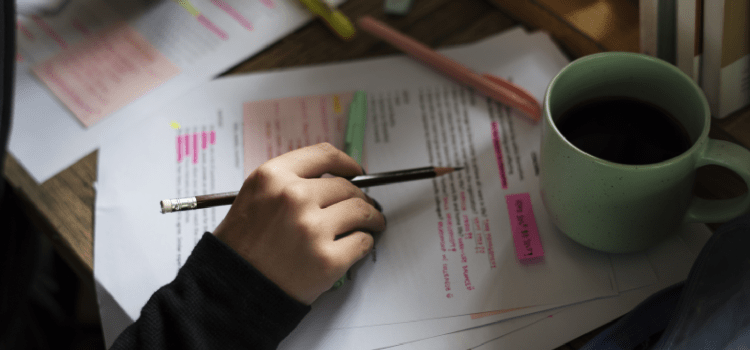
There are a whole host of different jobs freelancers can do, from things like accounting or digital marketing to the more unusual roles of expert bed-tester or a professional bridesmaid. Read More

A common problem for those who take the leap from employment into being their own boss is wondering how to describe themselves. Am I suddenly a CEO of something? The MD? A freelancer? Something else?
They all exist in the same professional realm, so the terms do overlap but there are nuances between them which are important to note for legal and financial reasons.
Some of the terms we use to describe self-employment actually describe the legal structure of your business, and these have an impact on how you register your business as well as for tax compliance.
It can be quite confusing, so we explain what it means to be self-employed, freelance, or a sole trader, and give guidance on the various tax implications to help steer you in your desired direction.
What does it mean to be self-employed?
As the name implies, being self-employed is where you work for yourself rather than as an employee of someone else. Self-employment means you own your own business and are responsible for your own income.
Self-employed business owners may also employ staff and be responsible for paying their wages (and relevant employee contributions like National Insurance and pension) too.
This can apply to businesses of all shapes and sizes (sectors and scales). Whether you own a boutique marketing agency or you’re a solo plumber, if you own the business and generate income from it, you’re self-employed.
Responsibilities
As a self-employed worker you’re in control of things like the scope of work, setting your pricing and rates, and which clients you want to work with. This level of autonomy is one of the most appealing things about being self-employed versus working for somebody else who calls those kinds of shots.
That said, with freedom comes great responsibility and being self-employed also means the onus is on you to deal with things like invoicing, chasing payments, financial accounts, and taxes. (Unless, of course, you get an accountant to help you out, which we’d always recommend doing if you can afford it!)
Self-employed vs. Freelancer vs. Sole trader
It’s important to note, before we go any further, that sole traders and freelancers are self-employed.
Freelancer and sole trader status are not separate or different from self-employment. The crucial difference is that the term ‘sole trader’ describes a legal structure that you can register the business as. Another type of legal structure is a limited company.
So, someone who is self-employed might be a sole trader or they might have a limited company. In summary:
- Sole trader: A type of legal structure that you use to register the business
- Self-employed: You work for yourself, and you can do this as a sole trader, a limited company, or in a partnership
- Freelancer: Someone who is self-employed (and that can be under any business structure you like). The thing that’s different about freelancers is the way they work.
Who qualifies as a freelancer?
A freelancer is somebody who works for themselves, so in that respect you’re self-employed. Freelancers tend to work remotely, and usually work by themselves although they might also collaborate with others as part of a larger project. Freelancing tends to involve:
- Working for multiple clients or on a variety of projects at once
- Being hired on a retainer basis or for adhoc work and projects, rather than on a set contract length
- Controlling the scope of work and rate of pay, including the payment basis (such as with a day rate or project cost, and how often payments are made, such as with milestone payments or on completion)
- Invoicing clients for payment
- Reporting profits and expenses, and paying Income Tax and National Insurance (NI) contributions
Somebody who is a freelancer might operate as a sole trader or as a limited company. They might also work for an employer at the same time as running their own freelance side hustle.
What is a sole trader?
A sole trader is a self-employed person who works for themselves and owns their own business—and is therefore responsible for earning their own income and reporting it for tax purposes.
The main difference between a sole trader and a limited company is that sole traders have unlimited liability. This means that the business owner’s personal finances aren’t considered to be separate from those of the business itself.
Limited companies, on the other hand, keep the business owner’s personal finances and assets separate. This means they will be protected if the company finds itself facing debt or any other financial problems.
Can you be employed and self-employed at the same time?
Yes, you can be employed and self-employed at the same time. Some people choose to run a business outside of their employment to supplement their salary or invest in another skill or passion.
This is what is often referred to as a ‘side hustle’. According to recent research published by finder.com, 43% of Brits have a side hustle as an additional source of income.
This self-employment side hustle falls under the umbrella of self-employment but could be under the remit of freelancing, sole trader or owner of a limited company, etc.
How do self-employed people pay tax?
How self-employed people report and pay tax depends on how their business is set up, which is why the point about business structure is important. For instance, being a freelancer doesn’t actually tell you what type of tax you need to pay. The way you set up your freelance business does.
- Sole traders submit Self Assessment tax returns and pay Income Tax on all of the profits they make
- In a limited company the business owner submits a Company Tax Return to report the company’s profits and pay Corporation Tax on them. They’ll also need to report their own individual income that they take from the business.
Head over to our freelancer information hub for more guides, tips, and advice.

Working from home is great. Coffee just the way you like it and without the queue. Whatever playlist you want on Spotify. Staying in your slippers all day. Nobody steals your breakfast from the fridge. Saving money and hassle on the daily work commute.
Working from home and avoiding the commute gives you some precious time back too. This can be used to spend time with your loved ones, do some exercise, indulge in a hobby, or simply get some more sleep.
Government data found that 78% of those who work from home in some capacity agreed that being able to ‘WFH’ gave them an improved work-life balance.
Statista also revealed flexible scheduling (50%), cost saving (43%) and the availability to care for relatives and pets (34%) as the most named benefits of home working.
The benefits of getting out and about
Although there are many brilliant advantages of working from home, it is good (and advisable) to get out of the house and work in a fresh environment from time to time. This could mean a co-working space or other places you can work remotely for free.
The benefits of co-working for freelancers include:
- Human contact to combat loneliness
- Better productivity, focus and concentration
- Fewer distractions (like the washing machine and Netflix)
- Networking opportunities
- Less sedentary daily activity
Next, we share some of the best co-working spaces in London so that next time you’re working in the Big Smoke, you know precisely where to park yourself.
Top London co-working spaces
The very first co-working space opened way back in 2005. Since then, the number has rocketed into the thousands, with Statista predicting there to be around 41,000 global coworking spaces as of this year.
In London, there are thought to be around 1,400 coworking spaces currently. Naturally, we can’t spotlight them all in this article – we know you need to get back to work.
So, here are seven of the best, coolest and most popular co-working spaces in London right now. Add these to your rotation when it’s time for a change of scenery.
Don’t forget to check out our top etiquette tips when working from a co-working space.
Work.Life – Camden
13 Hawley Crescent, Camden NW1 8NP
Price guide: £6 per hour or £350 per month
As a creative freelancer in London, there’s no cooler place to be than Camden. As well as the expected desks, meeting rooms and breakout spaces, there’s also a close-knit community vibe here that members love. Free events and regular socials provide the perfect networking opportunities.
All types of membership fees cover access to shower facilities, private phone booths, printing facilities, and complimentary coffee.
Huckletree – Shoreditch
Alphabeta Building, 18 Finsbury Square EC2A 1AH
Price guide: Hot desk for 10 days per month for £265p/m.
Huckletree has a number of co-working spaces around London, and even more in other parts of the country. If you’re looking in trendy Shoreditch for a place to get your head down and tackle your to-do list or host client meetings, check out their space in the iconic Alphabeta Building.
It’s a bustling, creative co-working space that’s particularly popular with tech startups. Get involved in regular networking events and growth workshops here while you’re working in the Big Smoke.
Check out the ‘focus-enhancing library’ when you need complete peace away from the buzz of the breakout spaces, meeting rooms and desk areas.
Pavilion Club – Knightsbridge
Price guide: Hot desk from £250p/m
Does a hot desk with views over Hyde Park sound good? This is where you’ll find it. Benefit from top-of-the-range conference call technology, premium shower facilities and 24-hour access.
Pavilion Club is particularly great if you’re looking for somewhere with wow factor to host client meetings in Central London. As stunning inside as it is out, the premium meeting spaces here are sure to help you make the right impression.
Especially if you take them up to the roof terrace or down to the ground-floor bar and restaurant, with a menu from Michelin-starred chef, Tom Kerridge.
Paddington Works – Paddington Basin
Price guide: Dedicated desks, £450pm. Hot desks, £350pm. Day pass, £25.
Hot desks have been designed with a user-centric approach to facilitate different types of working styles, whether you prefer quiet focus or the buzz of conversation. Interior design and furniture are equally ergonomic so you can be comfortable while you’re working away.
Need somewhere to record a podcast? Paddington Works is equipped with the latest software and equipment, as well as expert studio engineers to help with all your recording, editing and production needs.
WorkingFrom – Southwark
Price guide: £200p/m for hot desks
Flexibility is the main focus at WorkingFrom. Solo freelancers rub shoulders alongside businesses with large teams – and everything in between – in a trendy space set up for agile working of all shapes and sizes.
Amenities include complimentary meeting rooms, breakout spaces, a wellness studio and privacy phone booths. Other great features include day-use lockers, secure bike storage and even an in-house laundry service. Oh, and impressive views over the Thames through floor-to-ceiling windows.
Second Home – Clerkenwell Green
Clerkenwell House, 45-47 Clerkenwell Green EC1R 0EB
Price guide: Hot desk day pass from £18 per day or £250p/m
Renowned for its biophilic design and natural light, Second Home is like a sanctuary within the city. The perfect place to co-work if you’re a freelancer looking for a little company but still keen to find calm so you can concentrate distraction-free.
There’s even a members’ Slack channel so you can stay in touch with people you meet and mingle with. From desks and meeting rooms to breakout spaces and a community cafe, there’s everything you need.
Storey – Broadgate
Storey Club, 100 Liverpool Street, Broadgate EC2M 2AU
Price guide: From £925pm
This award-winning space is more than just a workplace. It’s a multi-purpose complex complete with luxury stores, bars, and restaurants, as well as a roof terrace restaurant with sprawling views of the city.
Running off 100% renewable energy, everything from the lights, temperature and air quality to the traffic of members is controlled by SMART sensors. One for those with bigger budgets – but a glorious location all the same.
Head over to our freelancer information hub for even more guides, tips, and advice.




