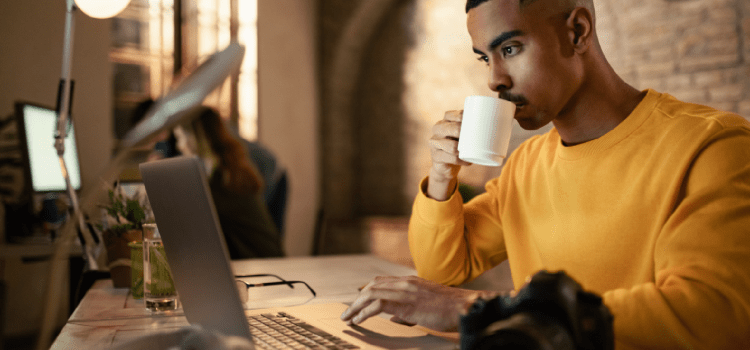You don’t want to get in trouble. So, what exactly are you supposed to do when a previous employer reaches out looking to enlist your services on a “freelance” basis?
Does it matter that you used to work for them? Would you fall inside IR35 if you were to say yes?
You probably have a lot of questions (including, “What’s IR35?”), but that’s ok because we have a lot of answers. Read More